Store and find any type of document—and quickly.
Upload any type of document to Brightflag, and find it quickly when you need it. Brightflag extracts document metadata and makes the full text searchable. Search results can be filtered by document creator, date, and other attributes, and you can see a preview of the document directly within the browser.
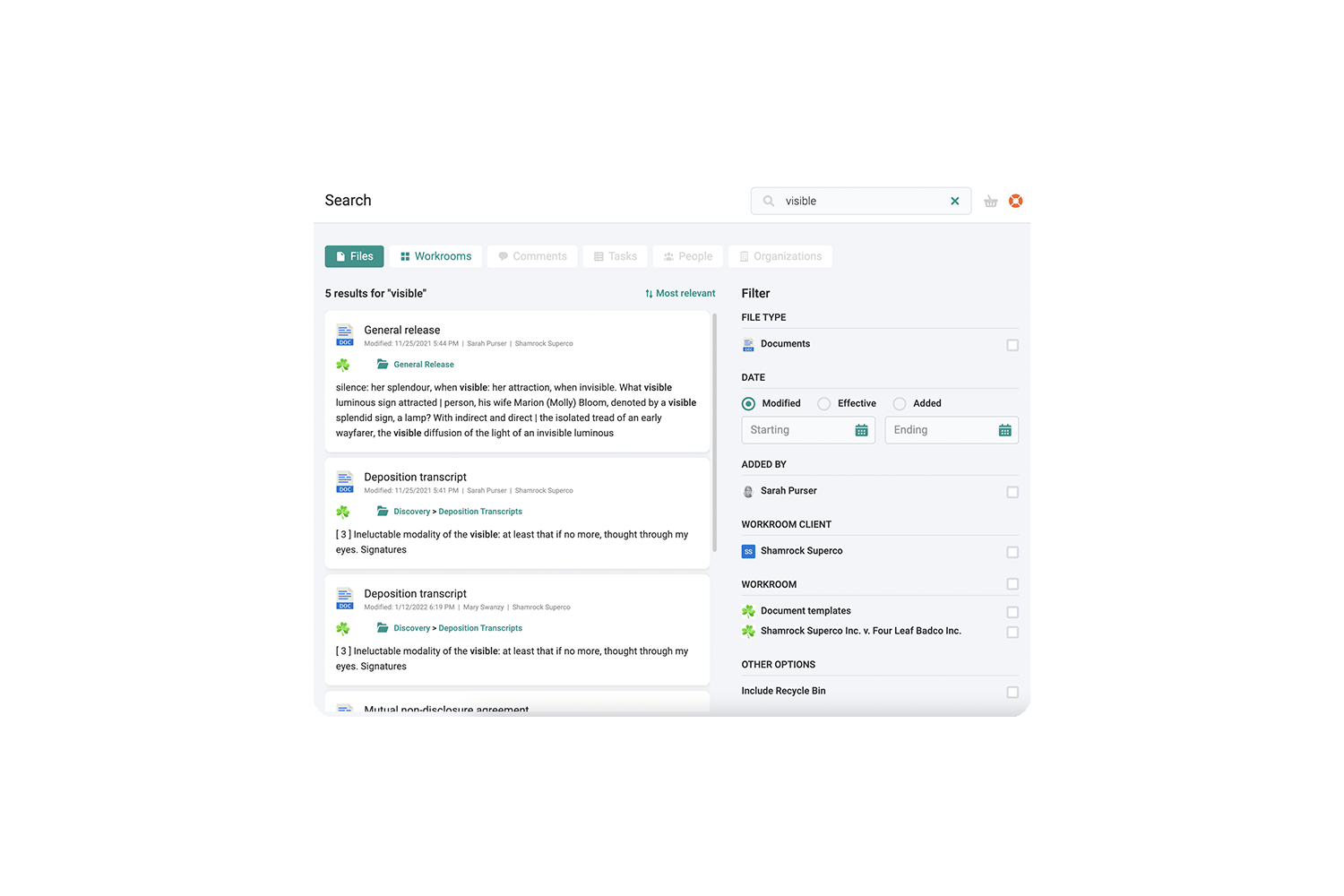
Brightflag keeps track of versions so you don't have to.
Every document in Brightflag is versioned automatically, ensuring that everyone has the latest and greatest. What’s more, Brightflag retains prior versions (unless you don’t want it to), so you can always go back and see what’s changed. Documents can even be checked out and back in to prevent overwriting.
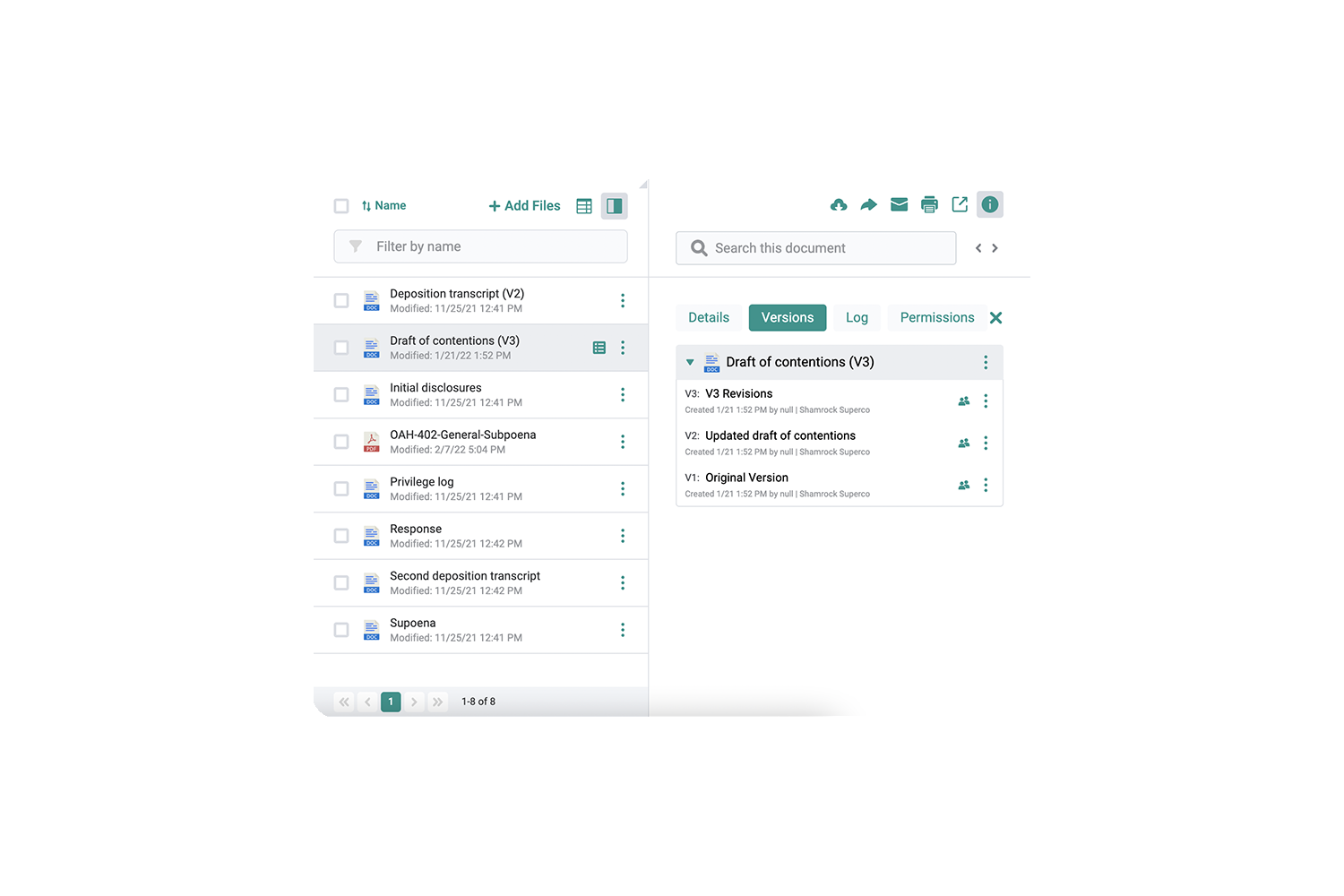
Control access down to the individual document.
By default, access is determined based on who can access the matter or workroom in which a document is stored. Using Brightflag, access can easily be further restricted at an individual document level, for those times when specific documents require an extra level of privilege.
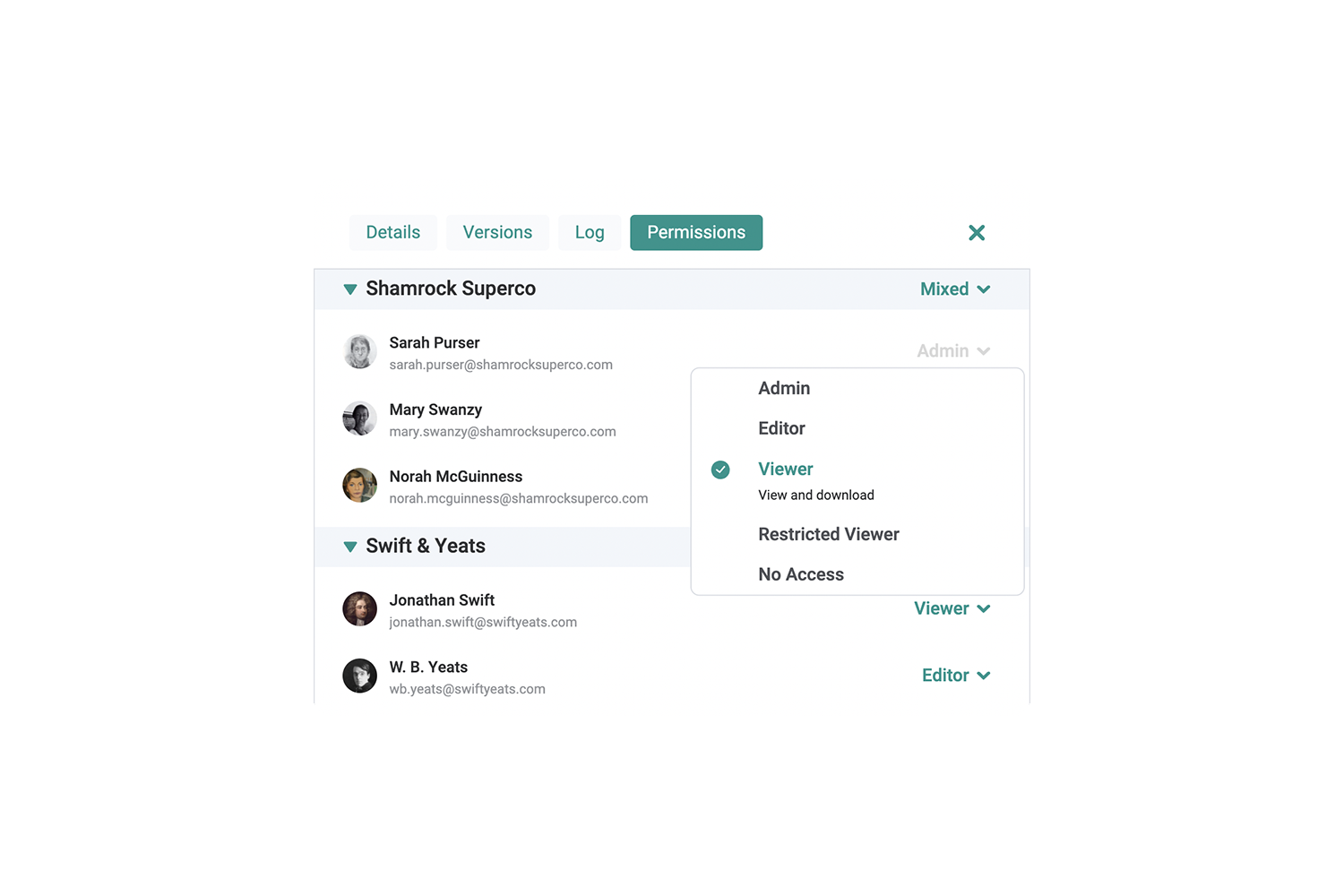
Set up and use your preferred organizing system.
Create any number of folders and subfolders within which to organize documents. Drag and drop folders to reorder them, or set them to always appear in alphabetical order. If you upload a folder that contains subfolders and documents, Brightflag will automatically mirror the entire folder structure.
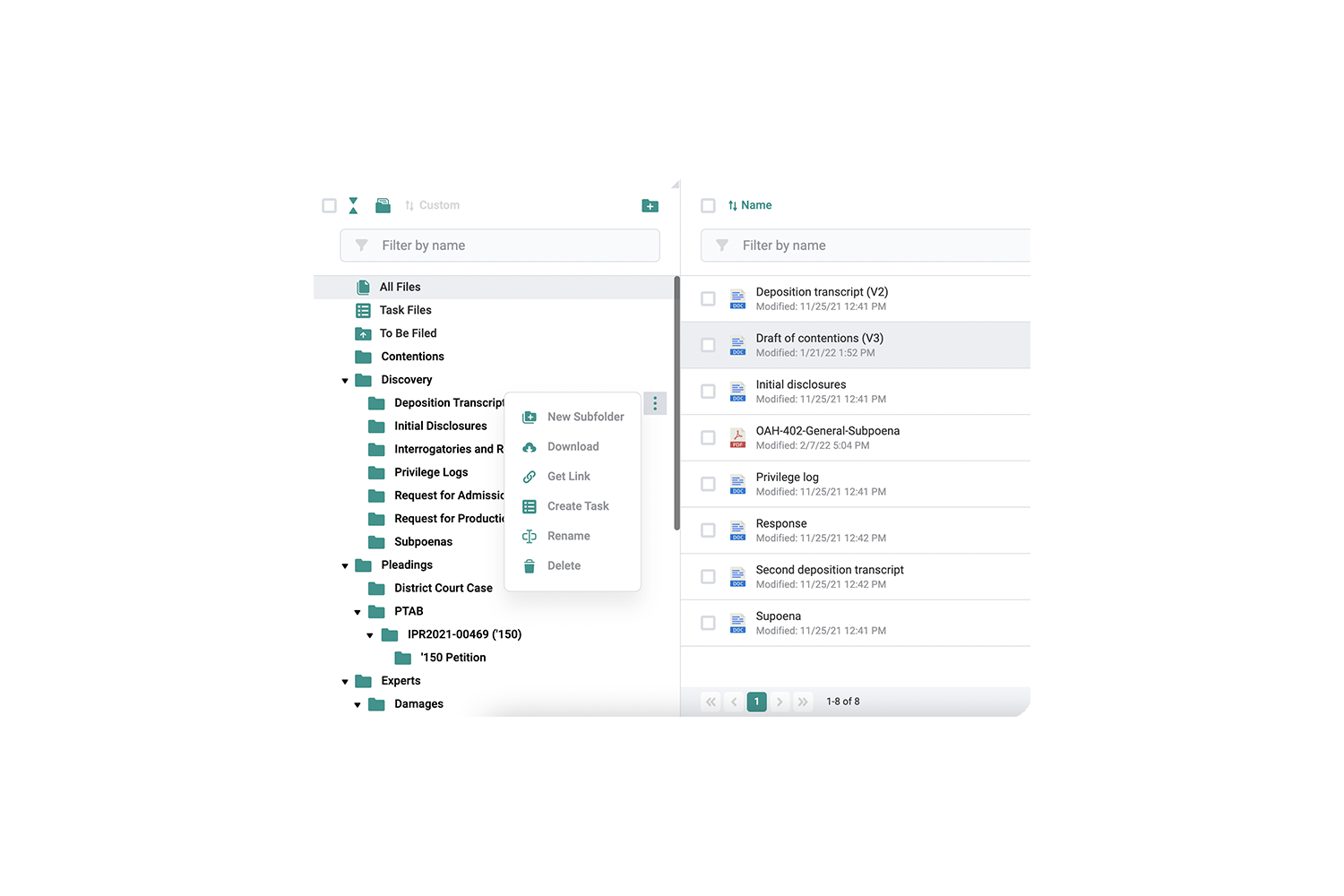
Works well with the tools you already use.
Brightflag integrates out of the box with Microsoft Outlook and Gmail, so you can upload email threads and attachments without leaving your inbox. In addition, you can launch a document’s native editing application from the browser, make changes in it, and your changes will be saved back to Brightflag.
Ready to speak to an expert?
We'll serve as your trusted guide in evaluating Brightflag.