6 Essential Tools for Your Legal Tech Stack
Each matter your department handles creates a lot of data. Matter intake form: data. Status update from your vendor: data. An outside counsel invoice: data.
Without the right tools, that data sits in email inboxes, cloud-based storage folders, static Excel spreadsheets, and the minds of your legal team instead of working together to improve your workflows. That’s why you need legal software to help you manage, track, and organize your data and provide scalability for your department.
Selecting the right software solutions for your legal tech stack–with the right features and integration points–helps you make faster, more data-driven decisions on your legal spend.
1. E-billing
E-billing functionality streamlines receiving, reviewing, and paying legal invoices. It helps you ensure invoices align with your outside counsel guidelines while helping you understand your legal spend.
“If I was coming into a legal department and they were still building everything from the ground up and really didn’t have a lot in place, e-billing would be the first thing that I would focus on,” said Brandy Musick, the Senior Manager of Legal Operations for Keurig Dr. Pepper, on the Brightflag podcast.
Many other in-house legal professionals agree. Financial management is a foundational skill, according to the CLOC 12 Core Competencies. Every legal department should have a strong financial management focus so they can effectively manage the budget and identify potential cost-saving opportunities. Your e-billing system can provide quick ROI by automating billing tasks and providing visibility into legal spend—in some cases with the help of artificial intelligence.
Brightflag recommends that once your organization hits $1 million in legal spend each year, your department should have an e-billing and matter management tool.
Essential Features of Your e-Billing Software
The best e-billing software will have several features to save you time and streamline some of your most manual processes.
Look for an invoice review process that automatically applies your outside counsel guidelines and flags any issues for review. The software should also have integrations with your organization’s accounts payable and accounting software to simplify payment processes.
You’ll also want significant reporting options. Because your e-billing system will track outside counsel work, you can see reports by vendor, department, and practice area. You should also be able to set and track budgets at the matter, practice area, and department levels and get alerts if you are about to go over a budget for a matter.
“When I ran a report for our 2023, we were well over six figures in cost savings alone, and that’s just due to negotiating discounts with our law firms,” Musick said.
Your e-billing software should automatically collect monthly accruals and send reminders to vendors to submit accruals. Integrations with business intelligence tools like PowerBI and Tableau let you combine your legal spend data with other organizational data to better understand your department finances.
Pain e-Billing Software Solves
With the right e-billing software, you can understand the entire legal spend picture and find opportunities to reduce legal spend. You’ll be able to streamline the time-intensive and error-prone invoice review process and ensure invoices comply with your outside counsel guidelines.
E-billing software will provide the reporting and historical data to ensure the legal team sets accurate budgets and can adhere to budgets throughout the year. It also reduces the manual process of collecting accruals and helps you benchmark your vendors to identify your preferred outside counsel and negotiate more cost-effective resourcing for legal services.
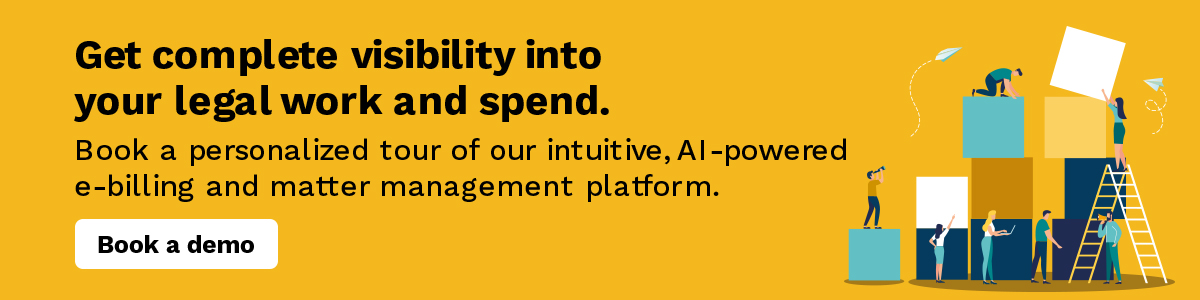
2. Matter Management
Matter management provides a centralized system for organizing and tracking legal matters, from intake to analysis. The best matter management is integrated into your e-billing system, creating an all-in-one solution so your team can see all your matter and spend data in one place.
Essential Features of Matter Management Software
Your matter management software should include matter templates to make sure you gather consistent information across matters. It should have deep reporting capabilities to analyze matters by complexity, practice area, vendor, and attorney.
Your vendors should have secure access and a user-friendly interface so outside counsel can submit files and timekeepers and provide context on updates. You should also be able to track progress through a matter and communicate risks that may arise.
Look for collaboration and project management tools, such as calendaring and task management. While legal project management is different from matter management, you want to make sure your matter management system includes functionality to communicate about a matter and assign tasks to others involved in it.
Pain Matter Management Software Solves
The most important role matter management software plays in your legal technology stack is to reduce risk. Matter management ensures legal leadership has complete visibility of the ongoing work of the legal team, its risk and complexity, and the workload of different practice areas. This enables legal to invest its time and resources in the best possible way to protect the company.
Your matter management software also breaks down silos around a matter so you always know the latest information, including what stage a matter is in, what its next steps are, and who is involved. This cuts down on the game of email ping-pong required to get status updates and answers to basic questions.
Matter templates make it easy to gather consistent information during intake. Templates ensure the same information is included on the intake form so it can be properly assigned and your team doesn’t have to search for missing information.
With good matter management software, you understand your team’s bandwidth, where you could take on more work, where you might need to engage an ALSP or outside counsel, or when it’s time to hire additional in-house staff.
3. Contract Lifecycle Management
Your in-house team handles a lot of contracts, so you need dedicated software in your legal tech stack to manage them all. Contract Lifecycle Management systems organize all contract stages, including creation, negotiation, approval, renewal, and storage.
Essential Features of Contract Management Software
If you invest in content lifecycle management software, you need to be able to streamline the entire contract process–not just digital signatures or contract storage. Look for contract generation and document automation with pre-approved templates. Good contract management software should also have automatic data tagging and unapproved clause flagging to make it easy to identify problematic language.
The right technology will also enable collaboration between both parties on the contract, including notifications when key deadlines are approaching. You should be able to track all changes in one place with an auditable history and analytics to track contracts by stage, type, and negotiation rate.
Pain Contract Management Software Solves
Reviewing contracts manually is a time-consuming and error-prone process. Inconsistent or unapproved language could slip in, putting your organization at risk. Inconsistency across contracts can create confusion and potential loopholes.
If you accidentally work from an out-of-date version of a contract or clause, it can set back your timeline significantly. And, without a contract management system, staying on top of contract renewals can often require an outside project management system–and someone to remember to input each deadline.
4. Document Management and Automation
While every organization has a document management system, such as your Google Workspace and Microsoft Sharepoint, your legal team may choose to implement a dedicated legal document management solution that better fits the specific needs of legal documentation.
It’s also important to note many e-billing and matter management tools provide document storage and management solutions. These aren’t as full-featured as dedicated document management tools, but they may be enough to cover your needs, depending on the size and complexity of your legal department.
Essential Features of Document Management Software
First and foremost, your document management and automation system should serve as a repository. You should be able to easily upload and organize information with a folder and subfolder structure.
Good document management software provides version control so you can identify what changes have been made to a file, when, by whom, and which version is current. Look for intuitive search features for quick and easy legal research. Your software should index the full text of the document so users can identify any item that includes a specific term or name.
It should also provide secure storage to ensure files don’t get deleted inadvertently and only people with appropriate access can view them. Provisioning functionality should let you specify who can access different files.
For the most streamlined processes, look for a system that integrates with your email, so you can add files right from your inbox.
Pain Document Management Software Solves
Without the right technology, managing different documents often requires repetitive manual tasks. Documents live in various places, like email, cloud storage, or individual computers, making it more time-consuming to find and verify that they are current and correct.
Poor document management also creates data security issues, potentially giving people unauthorized access to sensitive information.
5. E-Discovery Tools
Your e-discovery tools help you identify, manage, and access electronic information that may be used as evidence in a legal proceeding.
Many in-house teams lean on their law firms and ALSPs for e-discovery, but in-house teams that manage a lot of litigation or regulatory investigations can benefit from e-discovery tools if they want more control over the process or to save money by bringing it in-house.
Essential Features of e-Discovery Software
Good e-discovery software provides strong data preservation functionality, including legal hold obligations related to the claims and counterclaims within the litigation. Also, look for data processing and analysis tools, such as tagging, to create a final database of information.
An effective e-discovery platform has to work with any file type you might encounter in your business communication, including spreadsheets, presentations, emails, word processing documents, audio files, text messages, and the metadata for each file. You shouldn’t have to convert all files to PDFs before adding them to your e-discovery tool.
You’ll also want the ability to search and read documents in multiple languages, which is especially important if you are part of a global organization. Look for AI-enhanced capabilities to help parse large numbers of documents, making retrieving specific pieces of data easier.
AI-enabled tools can also help you search by concepts instead of keywords to find information standard search tools might have missed.
Pain e-Discovery Software Solves
It can take significant time — typically from several members of your team — to manually review and organize several gigabytes of data to prepare for a case and meet the obligations of discovery. That doesn’t include the time it could take to track down documents stored in different places based on the file type. An e-discovery platform creates a single source of truth that’s easier to search and keep secure.
E-discovery tools also help defend your discovery process and prove that everything was reviewed, tagged, and shared correctly.
6. Seamless Integrations
Each piece of software is a powerful tool on its own, but the more effectively you can get them to talk to each other and share data, the more complete your data set will be.
Integrations allow you to pass data seamlessly from one system to another, and are crucial to your legal tech stack.
Essential Features of Legal Tech Stack Integrations
There are two common types of integration for your legal tech stack: sFTP/Batch integrations and APIs. The sFTP or Batch process can take a little time as you wait for batch files. APIs can provide close to real-time updates. As information is updated in one system, an API will look for the updates and pass them to the other system. No need to wait for batches.
Look for software that provides open, well-documented integration processes and pre-built integrations with other common tools. Check the vendor’s case studies or get recommendations from vendors who have used the same integrations you want to build.
Pain That Integrations Solve
A good integration eliminates the need to manually format data so you can import it into a different system or compiled into a spreadsheet for analysis. It improves the accuracy of your data — it’s coming directly from the system. You don’t have to worry about having the wrong version or a file getting changed between export and import. It also speeds up your processes, like getting data to your enterprise analytics software, so you can make more data-driven decisions faster.
Handling Objections When Building Your Legal Tech Stack
Even when a specific legal technology’s benefits are clear, you will likely face some resistance. This isn’t bad–it allows you to make a strong case for how it will improve efficiency and provide an ROI through increased productivity or decreased costs.
Here are three common objections you might encounter as you grow your legal tech stack and how to handle each one:
Budget
In recent years, legal teams have experienced more limited budgets and stringent approval processes to gain a budget for tech tools. To counter this, make sure you can clearly show a strong ROI. Show how this new software will remove bottlenecks, streamline processes, and help you make better data-driven decisions that can reduce legal spend.
Need an example? Lufthansa recouped the cost of purchasing Brightflag’s e-billing software in one quarter.
Not Enough Time
Legal staff are notoriously overworked. Highlight how the tool simplifies processes. If you still have pushback, show them what happened when Ocado implemented their new legal spend management program. What could your team do with an additional 1,470 hours in one year?
Change Is Too Disruptive
There is a system. People know it. It works — not well, but it works. Be proactive with the objections you know will come, like how you can get vendors to use the software, how integrations will work, and what the timeframe for implementation will be. The best software vendors will do much of the heavy lifting for implementing the tool and training your users.
Ask your vendors to describe the process for getting the tool onboarded. Once you’ve identified your trusted partner, showcase the training options and have them demonstrate the product to build excitement.
Need more support to make the case for adding legal spend management software to your legal tech stack? Contact Brightflag today. We’re always happy to be a resource for you.



