AI-Powered Legal Spend Management
Brightflag's e-billing solutions make invoicing easy. Its patented AI invoice review engine acts as the first reviewer on every invoice, saving your team time while controlling costs. Automated, real-time spend-to-budget reporting gives legal leadership and finance the data they need to proactively manage spend. And streamlined accruals collection and reporting gives you predictability, without the headaches of managing endlesss emails and spreadsheets.
Smarter Matter Management
Brightflag's matter management solution provides one central hub for information about legal work. It ensures in-house teams can easily manage and report on matters, and stay on top of how work is progressing.
Reporting and Insights
Dashboards and easy-to-use custom reporting help you identify what's driving legal work and take action to control costs. AI-powered benchmarking enables you to compare outside counsel rates, discounts, resourcing, and performance, to ensure you're getting the most value from outside counsel. Plus, your generative AI assistant answers questions about legal work and spend in seconds.
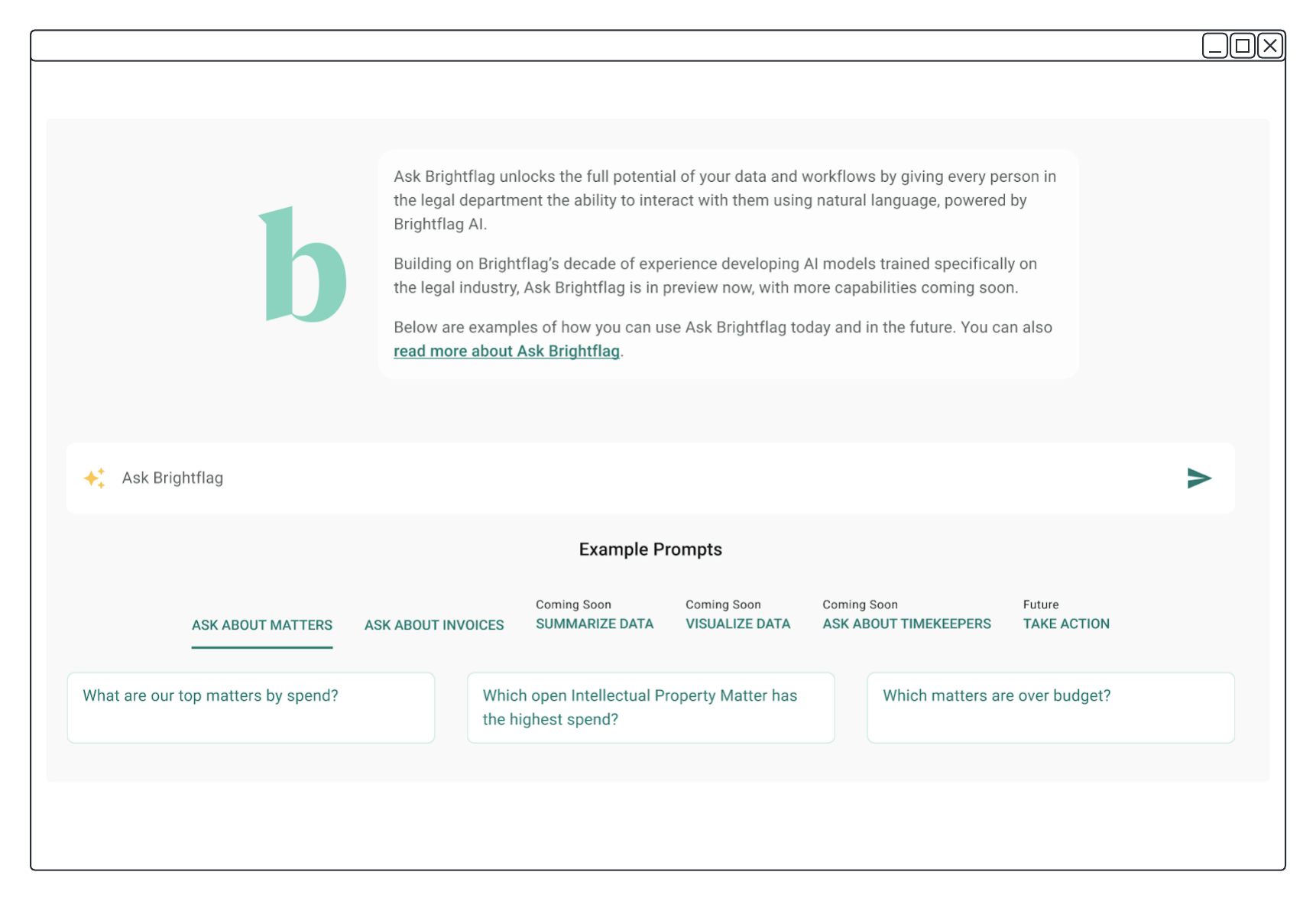
Book a Personalized Demo
See how Brightflag's legal department software can help your team to reduce costs, improve productivity and make better decisions.
