Building a Legal AI Roadmap
AI is everywhere these days—from AI-generated images seeping into our social media feeds, to the AI that helps your day-to-day work by detecting spam before it hits your inbox. With the explosion of AI-enabled legal software, many in-house teams are now eager to implement legal AI tools.
And rightly so; AI is a transformative technology that can eliminate vast amounts of administrative work from legal teams’ desks so that they can focus on delivering valuable legal services.
But the reality is that most teams are so overwhelmed by the sheer number of options and amount of information available that even taking that first step towards implementing AI feels daunting.
As with any large project, the best way to approach the lofty goal of implementing AI in your legal department is to break it into more manageable chunks. To do this, it’s best to use a technology roadmap.
What is a Technology Roadmap?
A technology roadmap is a step-by-step plan that helps you decide how to implement new technology like AI in the short, medium, and long term. It helps you prioritize use cases and pick a starting point for adoption, as well as chart a long-term strategy. An AI technology roadmap is not only useful for planning. It’s a great tool to communicate your vision for AI transformation and gain buy-in from the rest of the in-house team and the broader organization.
To help cut you through the noise and take action to improve your legal department with AI, we’ve compiled a guide for developing an AI roadmap that will help you:
- Identify your team’s biggest pain points
- Understand the AI technology that can address these pain points
- Develop a strategy and timeline for implementing AI solutions
- Secure buy-in for AI tools
Step 1: Identify the Legal Department’s Biggest Pain Points
You can’t solve a problem if you don’t know what the problem is. It sounds trite, but you might be surprised at how few legal departments sit down with their team members to truly establish what their collective needs are before forging ahead with implementing legal technology.
So before deciding what cutting-edge AI tech to implement, it’s best to assess what work is draining your team’s resources so you can prioritize solving problems in those areas.
Developing a holistic picture of what your in-house team’s most pressing needs are can be as simple as scheduling an open discussion with legal leadership and your practice area leads. Or you can send out a survey to all members of the in-house team to gauge what they need the most help with. However you decide to open those lines of communication though, you’ll want to ensure the feedback you receive touches on these three questions:
What tasks do you do each week that you wish you didn’t have to?
Here at Brightflag, a common refrain we hear from in-house attorneys is: “I didn’t go to law school to spend my days analyzing and approving invoices.”
There are various examples of this kind of work, which ends up falling to the legal team but eats up their time and drains their motivation.
Beyond the time-consuming aspects of the work, tasks like legal invoice review fail to engage the specialized knowledge and problem-solving skills of your team members. The work ultimately becomes not just an inefficient use of their time, but an inefficient use of their potential.
AI won’t be able to take every mundane task off their plate. But when you survey your team, ask them to list out the work that they have the hardest time applying their strengths to. Because the more of this work you can address with AI, the more engaged your team will be—and the more value they’ll return to your organization.
What tasks take up the most of your time?
Legal AI tools really shine when it comes to automating relatively straightforward, recurring work that takes up a lot of your legal department’s valuable time. While AI can’t solve tasks that require deep legal expertise, processes within most high-volume types of legal work are ripe for automation.
Legal contract review, for instance, typically requires the specialized knowledge of a legal team member, but also involves a lot of tedious processes: Line-by-line reviews to identify changes in key contract language, researching whether revisions conflict with the organization’s standard terms and conditions, making the necessary approvals (or adding new recommendations), etc.
Reporting on legal spend and matters is another area that involves a combination of strategic and administrative tasks. It takes a mind that truly understands your business’s legal and financial objectives to ask the right questions about your spend and matters. For example: Are we adequately resourced on our highest-risk work? Are we getting good value from the outside counsel we engage the most?
However, the process of creating reports that answer these strategic questions is often far more resource-intensive than in-house teams would like. Legal ops have to struggle with understanding the field names in your reporting tool, try to apply the right filters, and check the results to ensure the right information is returned. But with the right AI technology, these mundane processes within this high-value task can be stripped out.
As you gather information on what tasks take up the bulk of each team member’s time, your legal team’s biggest inefficiencies will start to come into focus. And this will ultimately inform which category of AI tool can give your legal department the most time back.
Where can we better apply our resources?
From internal headcounts to outside counsel spend, the resources available to legal departments have stagnated—or even dwindled—in recent years. That means it’s more important than ever that every dollar in the legal budget is applied strategically.
If, when speaking with your legal team, they mention that they feel the department’s resources are over-stretched or could be better leveraged, there are AI solutions that can help.
Modern e-billing platforms like Brightflag, for example, not only use AI to automate the invoice review process. They can also go one step further, harnessing AI’s computing capabilities to surface strategic insights from your billing data.
This allows legal teams to benchmark vendors and make the business case for internal hires with clear-cut data. With this increased clarity into spend, and a trusted AI tool lending a hand with identifying billing guideline violations, legal teams can rest easy knowing they’re being as efficient as possible with their legal spend.
Step 2: Prioritize Pain Points and Match Them to the Relevant AI Technology
Now that you’ve received your legal team’s feedback, the areas where AI could be most effectively applied to their workflows will start to come into sharper focus.
You can prioritize pain points by how much time will be saved by solving each one, and where the greatest cost efficiencies come into play. You can also consider if there are quick wins related to user satisfaction: taking the most maligned tasks off your attorneys’ plates is a great way to build trust and show the benefits of AI transformation.
Once you do this, you’ll have a long list of pains that need addressing. But how can you be sure which AI-enabled tools can solve them?
We’ve written a companion piece that covers the 5 key types of AI software tools and the pains they solve for. As a brief overview:
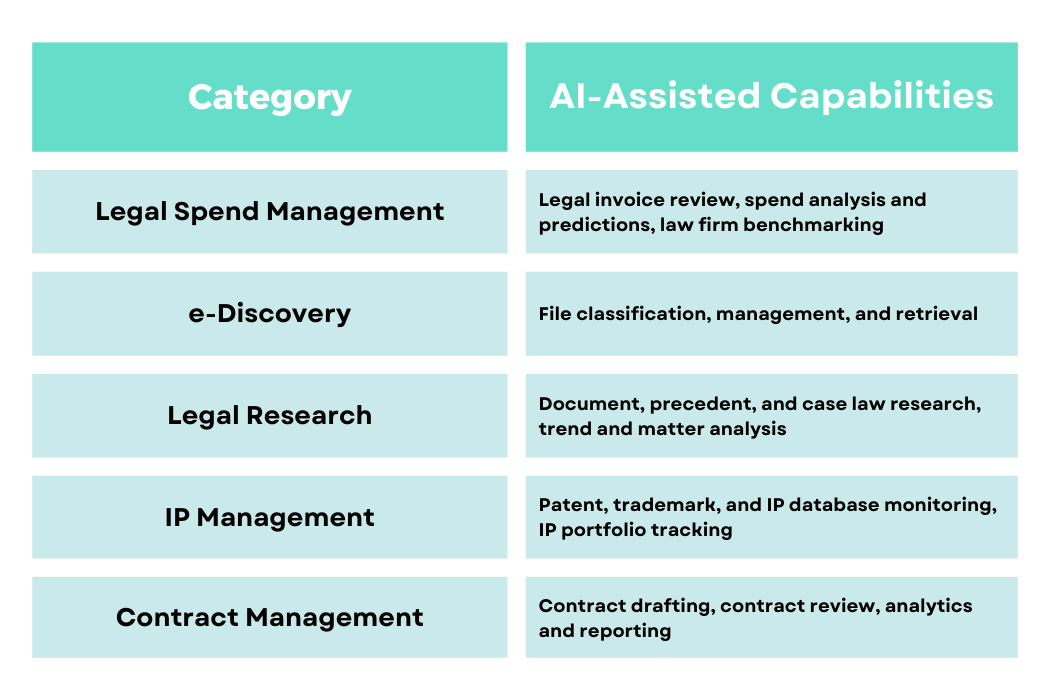
Many in-house teams start their legal technology journeys by implementing a legal spend management tool because it automatically eliminates painful processes like invoice review and helps in-house teams effectively manage their resources.
After all, outside counsel spend makes up about 50% of the in-house team’s budget and accounts for about the same proportion of work delivered by the legal team. So managing this spend effectively has an outsized impact on the in-house team’s budget and resource management. Your team may have other pressing pain points—which is why this process really should be informed by the unique needs of your team.
Step 3: Outline Your AI Roadmap: Now, Next, and Future
At this stage in your journey, you’ll likely realize that your team would benefit from implementing multiple legal AI solutions. However, your budget will likely dictate that you can choose only one to implement in the near term.
That’s okay, though—”not now” doesn’t mean “never.” And thanks to the research you’ve done into the available AI tools and how well they match up with your team’s priorities, plotting out your next moves should be a lot easier than it seemed initially.
Our recommendation is to build your roadmap around the framework of “Now, Next, and Future.”
Now (in the next 6 months): Which category of legal AI tool addresses the most commonly surfaced pain points your team grapples with, and/or has the greatest ability to help you control costs? This is the tool you should go with for your first AI implementation.
Next (within the next 1–2 years): This AI tool addresses real pain points that some or all of your team members face, but does not represent the largest area of opportunity. You can position this tech as a fast-follow to the first tool—which makes it all the more important to pick a first tool that has a quick implementation time and immediate return on investment (ROI). That way you can build momentum, and use your first success to push for your next project.
The Future (within the next 2–3 years): These are the AI solutions that won’t dramatically move the needle in terms of the time, cost, or headaches they save your legal team in the short term, but are nonetheless worth exploring when the budget becomes available.
It’s important to note that innovation in AI technology continues to grow. As the explosion of new AI products and features in the last 12 months has shown us, this field is very much still evolving.
That means if you pick the right vendor in each legal tech category, you’ll not only benefit from the latest innovations, but also from future features your vendor releases that will further unlock AI’s potential for your legal team.
How do you ensure you pick the right vendor? We cover that in a separate post. But to give you a quick hint, pick a vendor with a proven track record in AI innovation and clear plans to continue evolving its AI solutions for the benefit of its customers.
Step 4: Present Your Roadmap to Your Legal Team
You’ve researched where your in-house team needs the most help, identified which legal AI tools best address those needs, and plotted your course for adopting those tools.
Now it’s time to present the fruits of all your hard work to your in-house team.
This is a great opportunity to show your team that you paid close attention during your listening tour earlier on. You can do so by illustrating the specific instances where the AI tool(s) you’ve chosen to pursue will alleviate their most pressing pain points.
If the legal team highlighted that their biggest time-suck was legal invoice review, for example, you can underscore how your chosen solution leverages AI to automatically review invoices, removing this task from their large to-do lists.
If executed well, your legal department should walk away from these conversations feeling just as excited about implementing your AI roadmap as you are. After all, the AI tools you’ve chosen will not only ease the burden of their workloads—they will also position your entire in-house team at the forefront of your organization’s journey towards true AI-powered innovation.
Step 5: Build a Business Case for AI with Key Stakeholders
Your in-house team is now on board with your vision, and it’s time to get the ball rolling on implementing your first AI tool. But first you’ll need to secure a budget for it with key decisionmakers in your organization—namely your GC and CFO.
This step involves building a strong business case for your chosen legal AI tool that illustrates how much it will save your legal department—and the organization at large—in terms of time, money, and headaches avoided.
Here are three main benefits you’ll want to touch on when building this business case. Keep in mind that numbers will speak volumes here, so you’ll want to ensure you have quantifiable data backing each of these benefits to really bolster your argument.
Cost Savings
Money is the language of business, so showcasing the sheer amount of dollars that can be saved with the help of a legal AI tool is something that will resonate with senior stakeholders your organization.
Many AI vendors are more than happy to give you an estimate of how much you can expect to save based on the volume of work their tool automates. Brightflag even provides an ROI calculator, which can give prospective users ballpark figures on the total value the software provides.
Increasing the Legal Team’s Efficiency
Though this benefit seems like it would carry more weight with your GC than your CFO, time is money—and there is real, demonstrable value in freeing up more hours every week for your legal team to focus on doing their best work.
Case studies are great resources you can point to for concrete examples of the efficiencies that a particular AI tool can provide. Showing key stakeholders how other legal teams are leveraging AI technology to keep hundreds of hours of work off their plates annually is a surefire way to gain buy-in for an AI tool.
Organizational Growth and Strategy
Illustrating the time and cost savings that would result from automating tasks with AI is a great start. But there is also appeal in the speed and depth of strategic data insights that AI can provide.
Making it clear that an AI tool could effectively serve as a high-speed legal data analyst for your legal team—capable of pulling detailed reports on legal spend, outside counsel comparisons, and more in seconds—will pique both your GC and CFO’s interest in further exploring AI’s capabilities.
Selecting Your Legal AI Tool
Once you’ve received buy-in to move ahead with your first legal AI purchase, you can move confidently into the next phase of the process: researching and selecting the best legal AI provider for your team. We’ll cover that in more detail in our next post.
And if you, like many in-house teams, are focused on e-billing and matter management as your “Now” solution, consider learning more about Brightflag. Our patented AI technology has helped hundreds of legal teams better control their spend and surface the data insights they need to strategically engage with outside counsel—and we’d be happy to show you how with a personal demo.



